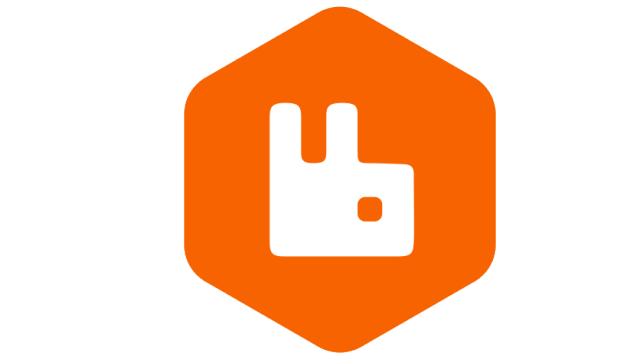screw一键自动生成数据库文档
screw 一键自动生成数据库文档!
screw 是最久在gitee看见的一个生成数据库文档的工具,简单实用体验后感觉非常简洁舒服
配置
如果只是想简单的使用 screw 是不需要配置application.yml,只需要配置 pom.xml即可
- 引入依赖
1 | <dependency> |
-
Maven 插件编写代码
1
2
3
4
5
6
7
8
9
10
11
12
13
14
15
16
17
18
19
20
21
22
23
24
25
26
27
28
29
30
31
32
33
34
35
36
37
38
39
40
41
42
43
44
45
46
47
48
49
50
51
52
53
54
55
56
57
58
59
60<build>
<plugins>
<plugin>
<groupId>org.springframework.boot</groupId>
<artifactId>spring-boot-maven-plugin</artifactId>
</plugin>
<plugin>
<groupId>cn.smallbun.screw</groupId>
<artifactId>screw-maven-plugin</artifactId>
<version>1.0.3</version>
<dependencies>
<!-- HikariCP -->
<dependency>
<groupId>com.zaxxer</groupId>
<artifactId>HikariCP</artifactId>
<version>3.4.5</version>
</dependency>
<!--mysql driver-->
<dependency>
<groupId>mysql</groupId>
<artifactId>mysql-connector-java</artifactId>
<version>8.0.20</version>
</dependency>
</dependencies>
<configuration>
<!--username-->
<username>root</username>
<!--password-->
<password>password</password>
<!--driver-->
<driverClassName>com.mysql.cj.jdbc.Driver</driverClassName>
<!--jdbc url-->
<jdbcUrl>jdbc:mysql://localhost:3306/mall?characterEncoding=UTF-8&useUnicode=true&useSSL=false&tinyInt1isBit=false&serverTimezone=Asia/Shanghai</jdbcUrl>
<!--生成文件类型-->
<fileType>MD</fileType>
<!--打开文件输出目录-->
<openOutputDir>false</openOutputDir>
<!--生成模板-->
<produceType>freemarker</produceType>
<!--文档名称 为空时:将采用[数据库名称-描述-版本号]作为文档名称-->
<!--<docName>测试文档名称</docName>-->
<!--描述-->
<description>数据库文档生成</description>
<!--版本-->
<version>${project.version}</version>
<!--标题-->
<title>数据库文档</title>
</configuration>
<executions>
<execution>
<phase>compile</phase>
<goals>
<goal>run</goal>
</goals>
</execution>
</executions>
</plugin>
</plugins>
</build>
url中的&需要用
&转义
运行
配置完以后在 maven 中双击Plugins ->screw-> screw:run


本博客所有文章除特别声明外,均采用 CC BY-NC-SA 4.0 许可协议。转载请注明来自 Raykie’s blog!
评论